作者:创始人 更新时间:2025-10-24 10:10:28
山东微信开发:小程序0基础开发,从入门到发布的全栈指南
2025-10-24 10:10:28 分享 浏览次数:0次
一份详实的小程序开发指南,确实能帮你少走弯路。下面是我结合多年全栈开发经验,为你梳理的微信小程序开发全流程指南,内容综合了官方文档和实战心得,力求清晰实用。
A detailed mini program development guide can indeed help you avoid detours. Here is a guide to the entire process of WeChat mini program development that I have compiled based on my years of experience in full stack development. The content combines official documents and practical experience, striving for clarity and practicality.

1. 明确目标与规划:
1. Clarify goals and plans:
在敲代码之前,先问自己:小程序要解决什么问题?谁会用它?核心功能是什么? 建议用一句话说清楚你的小程序是什么,例如“一个供附近上班族快速预订咖啡和午餐的小程序”。初期一定要聚焦核心功能,别贪多求全。
Before typing code, ask yourself: What problem does the mini program need to solve? Who would use it? What is the core function? Suggest clarifying in one sentence what your mini program is, such as' a mini program for nearby office workers to quickly book coffee and lunch '. In the initial stage, it is important to focus on the core functions and not be too greedy for completeness.
2. 注册小程序账号:
2. Register a mini program account:
访问 https://mp.weixin.qq.com/ ,用邮箱注册小程序账号。个人和企业账号权限不同:个人账号适合学习和简单功能;企业账号功能完整(如支付),但需营业执照和对公账户,并缴纳300元/年认证费。注册成功后,在“开发”->“开发设置”中获取AppID,这是项目的身份标识,后续开发会用到。
visit https://mp.weixin.qq.com/ Register a mini program account with your email. Personal and corporate account permissions are different: personal accounts are suitable for learning and simple functions; The enterprise account has complete functions (such as payment), but requires a business license and a corporate account, and pays an annual authentication fee of 300 yuan. After successful registration, obtain the AppID in "Development" ->"Development Settings", which is the identity of the project and will be used for subsequent development.
3. 安装开发工具:
3. Install development tools:
下载并安装 https://developers.weixin.qq.com/miniprogram/dev/devtools/download.html 。这是官方IDE,提供代码编辑、调试、预览和上传等功能,对开发者非常友好。
Download and install https://developers.weixin.qq.com/miniprogram/dev/devtools/download.html This is the official IDE that provides functions such as code editing, debugging, previewing, and uploading, making it very developer friendly.
1. 搭建开发环境:
1. Set up the development environment:
打开微信开发者工具,新建项目,填入项目名称、目录和获取的AppID。后端服务选项可根据需求选择“微信云开发”(免服务器,快速起步)或“不使用云服务”(需自行搭建服务器)。
Open WeChat Developer Tools, create a new project, fill in the project name, directory, and obtained AppID. The backend service options can be selected according to the needs, such as "WeChat Cloud Development" (no server, quick start) or "Do not use cloud services" (need to set up a server by yourself).
2. 了解小程序结构:
2. Understand the structure of the mini program:
一个小程序项目通常包含以下文件:
A mini program project typically includes the following files:
3. 核心技术栈:
3. Core technology stack:
4. 设计注意事项:
4. Design considerations:
5. 开发方式选择:
5. Development method selection:
6. 开发流程建议:
6. Development process suggestion:
7. 开发小贴士:
7. Development Tips:
开发过程中和完成后,必须进行全面测试。
Comprehensive testing must be conducted during and after the development process.
1. 上传代码:
1. Upload code:
在微信开发者工具点击“上传”,填写版本号和备注。
Click on 'Upload' in the WeChat developer tool, fill in the version number and comments.
2. 提交审核:
2. Submit for review:
登录微信公众平台,在“版本管理”中提交审核。仔细阅读微信小程序平台规范,确保内容、服务类目符合要求,避免使用违规内容或功能,这是审核被拒的常见原因。审核周期通常为1-7个工作日,需耐心等待。
Log in to the WeChat public platform and submit for review in "Version Management". Carefully read the specifications of WeChat Mini Program platform, ensure that the content and service categories meet the requirements, and avoid using illegal content or functions, which is a common reason for rejection of audits. The review cycle usually takes 1-7 working days and requires patience.
3. 发布上线:
3. Release and launch:
审核通过后,即可在后台点击“发布”。用户可通过微信搜索、扫码等方式访问你的小程序。
After approval, you can click "publish" in the background. Users can access your mini program through WeChat search, scanning codes, and other methods.
4. 备案须知:
4. Filing Notice:
根据监管要求,小程序需完成ICP备案。企业需提交营业执照、域名备案号等材料,审核周期约3-5天。此项工作可在开发完成后、提交审核前进行。
According to regulatory requirements, mini programs need to complete ICP filing. Enterprises need to submit materials such as business license and domain registration number, and the review period is about 3-5 days. This work can be carried out after development is completed and before submission for review.
小程序上线并非终点,持续运营才能发挥价值。
The launch of mini programs is not the end, continuous operation is the key to realizing their value.
阶段
phase
注意事项
Precautions
前期准备
preliminary preparation
明确核心功能(MVP),避免过度设计;企业账号需认证费300元/年;服务器域名需备案。
Clearly define the core function (MVP) and avoid excessive design; The authentication fee for enterprise accounts is 300 yuan per year; The server domain name needs to be registered.
开发阶段
development phase
使用官方开发者工具;注意代码规范;提前规划好页面结构和数据接口。
Use official developer tools; Pay attention to code standards; Plan the page structure and data interface in advance.
测试阶段
testing phase
真机测试必不可少;关注不同机型的兼容性;测试支付等关键流程。
Real machine testing is essential; Pay attention to the compatibility of different models; Test key processes such as payment.
审核发布
Review and release
确保类目选择正确;内容符合平台规范;预留审核时间(1-7天)。
Ensure correct category selection; The content complies with platform standards; Reserve review time (1-7 days).
运营维护
operation and maintenance
持续关注用户反馈;定期更新迭代;做好数据分析和推广。
Continuously monitor user feedback; Regularly update and iterate; Conduct data analysis and promotion effectively.
小程序开发是一个不断学习和实践的过程。希望这份指南能为你提供一个清晰的路线图。祝你开发顺利!
Mini program development is a process of continuous learning and practice. I hope this guide can provide you with a clear roadmap. Wishing you a smooth development!
本文由 山东微信开发 友情奉献.更多有关的知识请点击 https://www.xinnuoshang.com/ 真诚的态度.为您提供为全面的服务.更多有关的知识我们将会陆续向大家奉献.敬请期待.
This article is a friendly contribution developed by Shandong WeChat For more related knowledge, please click https://www.xinnuoshang.com/ Sincere attitude To provide you with comprehensive services We will gradually contribute more relevant knowledge to everyone Coming soon.
- PREV:山东网络推广:中小企业的SEO优化获客指南
- NEXT:山东爱采购运营提供哪些实用店铺运维技巧?
相关新闻
整合同类新闻,相关新闻一手掌握
-
山东网站优化:如何促进关键词有排名?
日期:2025-11-27 17:01:15浏览次数:1次
-
山东微信开发中的数据分享和数据传递
日期:2025-11-26 14:30:51浏览次数:1次
-
高端的山东网站建设制作是怎么定价的?
日期:2025-11-25 10:50:21浏览次数:1次
-
山东爱采购开户流程,爱采购如何发布!
日期:2025-11-24 09:29:04浏览次数:3次
-
山东短视频运营避坑指南:技巧、问题与解决方法全攻略
日期:2025-11-23 10:50:39浏览次数:3次
实时新闻
与互联网同行,实时掌握网建行业动态
洞悉市场趋势演变让传播回归社会






 400-089-6678
400-089-6678